
AUDIO/VIDEO PRODUCTION


NORTHAMPTON HIGH SCHOOL
COURSE SYLLABUS
COURSE: Audio/Video Production I
TEACHER: Mr. Jacobson-Hardy
6161 VIDEO/AUDIO PRODUCTION Credit: 1
We are all consumers of media: watching, listening, and reading. Students will learn skills that they can use to express ideas with moving and still pictures, sound and graphics. They will develop an appreciation for what makes effective communication work, and how to solve problems with a team approach. Basic concepts of media literacy will provide a framework for critical thinking about student productions.
This is an introductory course in the study of video, audio, and multi-media technology. Students will have hands-on experience using digital video cameras and digital video editing software. Students will gain experience in effective communication and the skillful use of video technology as they work individually, in small teams or as a whole class. They will produce a sequence of videos of increasing complexity, from still images set to music, through animation, an interview, a news or feature story, an advertisement and a public service announcement, a drama or comedy and a documentary. They will study scriptwriting, interviewing skills, basic lighting, shooting, acting for the camera and editing. Students will be encouraged to produce their videos for Northampton’s Community Access Television Station, which is located in our school.
Related topics will be in communication theory, media literacy concepts, news reporting and writing, interviewing, and directing.
Technology Department
MEETS: A and B days
TEXTBOOK: None. The course is project-based.
OTHER INSTRUCTIONAL MATERIALS: Along with verbal instruction and demonstrations, examples of TV Ads, PSA’s, News, Dramas & Documentaries are used to teach the techniques students need for the various videos they produce. The NCTV Studios are also used as a course resource.
ASSIGNMENTS: Projects are designed to add complexity as the semester goes on. Projects are produced in small production groups.
AUDIO/VIDEO PRODUCTION II
Students must earn a B+ or better in A/V I in order to take this course. It will include a basic review plus additional more advanced assignments.This course will take students to the next level of audio/video technique. Students will be required to learn new ways of working such as the use of off camera microphones, sound mixing, writing detailed treatments and storyboards, advanced lighting and sound. Shot logs will be required. Independent projects are encouraged.
GRADING POLICY:
THE HISTORY OF MOVING PICTURES
The camera was invented in the 1830s, followed by moving pictures about sixty years later. Since their invention, photography and film have become two of the most popular media. Today, video cameras and computers offer even more media for artists working in the film or TV industry. Although individuals may use a single camera or computer to create art, feature films and television shows are usually created by a team of artists. Working in groups is the way the world works today and video production shows students how much fun it can be to work together in groups.
Objectives: Learn to do research on the Internet and record your findings in your classroom journals.
Use your classroom journals and to answer the following questions.
Journal Assignment 1:
HISTORY OF FILM
PROJECT 1: A/V I
Still images set to music
Rubric for Images to Music-A/V I
This first assignment will get you familiar with using iMovie, but it will not require you to use a camera.
Or you may find the song on line, click on “media” beneath the iMovie “clip bin,”ask for quiet in the classroom, then click the record button, and the play button on the song, and the song will import into your audio track.
After I have viewed your movie, and you have made any suggested changes, you should save your movie onto the classroom server. I will show you how.
This project will be graded in the following way:
Choice of music and quality of your narration……………………… ……..………………… …...50%
Quality of images selected (resolution, as well as how well they “match” the narration and music.….. 25%
Quality of the editing – matching video with audio in your movie…………………………………...25%
Rubric for Images to Music and Narration-A/V II
After I have viewed your movie, and you have made any suggested changes, you should save your movie onto the classroom server. I will show you how to do this.
This project will be graded in the following way:
Choice of music and quality of your narration………………………… ……………..………… …………...50%
Quality of images selected (resolution, as well as how well they “match” the narration and music)……...………25%
Quality of the editing – matching video with audio in your movie…………………………… ………………...25%
Grading:
Originality………………………………………………………………………………………………………….10%
Good choice of theme………………………………………………………………………………………………25%
Good choice of images……………………………………………………………………………………………..25%
Good choice of music………………………………………………………………………………………………25%
Good continuity of theme, images, and music choices………………………… …………………… …… ………15%
How to get music off the Internet:
DIGITAL STORYTELLING
• Create a folder on the desktop where you can store all of the materials related to your digital story. Select a topic for your digital story.
• Begin thinking of the purpose of your story. Are you trying to inform, convince, provoke, question? Also, think about who the audience will be for this story.
• Write the first draft of the script for your story. This script will serve as the basis of the narration you will record later.
• Read what you have written make sure your script includes a clearly articulated purpose and includes an identifiable point of view.
• Share your script with others and use their feedback to improve the next version of your script.
• Repeat the process of getting feedback and revising the script, until you are satisfied with the results.
• Search for or create images that can be used in your story, including: pictures, drawings, photographs, maps, charts, etc. – You may use the classroom scanner to import these. Save these resources in your folder.
• Try to locate audio resources such as music, speeches, interviews, and sound effects. - Save these resources in your folder.
• Try to find other informational content, which might come from web sites, word processed documents, or PowerPoint slides - Save these resources in your folder.
• Select the images you would like to use for your digital story.
• Select the audio you would like to use for your digital story.
• Select the text and any additional content you would like to use for your digital story.
• Create a storyboard that provides a textual and visual overview of your plan for the digital story.
• Import images into iMovie or other similar software program. This can be done by using a copy stand or a digital scanner. Or bring them in on a flash drive.
• Import audio into iMovie.
• Modify the number of images and/or image order, if necessary.
• Use a computer microphone and record the narration of your script.
• Import the narration into iMovie.
• Add music or other audio to your story.
• Finalize your digital story by saving it in a version that can be viewed.
Source material:
http://digitalstorytelling.coe.uh.edu/getting_started.html
http://digitalstorytelling.coe.uh.edu/art.html
NHS NEWS PODCAST
NHS NEWS:
Pick a news story about your high school.
Research and write a script to read and record in the recording studio.
Transfer (send) the audio files to the server so that you can access them on your computer.
MAKING A PODCAST
Northampton High Podcasts will be broadcast on our school’s website twice a month. (We will use podbeam or build our own server.)
You are responsible for all aspects of production, including research, scriptwriting and audio recording.
Review your scripts, set microphone audio levels. Add music. Make it fade in and out. Some may want to podcast in Spanish.
Your grade for this project will depend on how well you research and write your script. How well you record and read your narration in the recording studio.
NHS NEWS PODCAST RUBRIC
|
Excellent |
Good |
Fair |
Poor |
Quality of your NHS news idea |
|
|
|
|
Quality of your NHS news storyboard |
|
|
|
|
Quality of your NHS news story script |
|
|
|
|
Quality of your sound file |
|
|
|
|
Quality of your voice narration |
|
|
|
|
|
|
|
|
|
News Story
In this project, you will be researching and writing a news story about a topic of your choice, school related or not. You will need to find a story that interests you, research the story and write a brief 2-3 minute script in which you tell your news story. You will then read your story in front of the camera as a news anchor.
Steps.
1. Think of a story in the news or at school and do some research about it.
2. Take the research and write a brief script that you are comfortable reading and presenting.
3. Read the script in front of the camera.
African American History Month Slide Show
February is African American Month. Finding Dulcinea has a wonderful collection of links including a timeline, Key figures in African American History and the Civil Rights Movement.
Finding Dulcinea has vetted information that you will not have to question the validity of the information you receive when using this website.
Go to the following website:
http://www.findingdulcinea.com/info/african-american-history.html
WHAT I WANT THE PRESIDENT TO KNOW
This Podcast must focus on any issue that you believe the President of the United States should address in 2013, and should explain why you believe the issue is of importance. Write a script in your journal, and record your Podcast in the recording studio or on classroom computers. Be sure to hand in your journals after recording your narration.
INTRODUCTION TO ANIMATION
Watch: YouTube - Rymdreglage - 8-bit trip
http://www.youtube.com/watch?v=4qsWFFuYZYI
Be sure to watch other animations on YouTube such as Gumby Gumbasia and Wallace and Gromit.
(Also be sure to watch Marine Violence and Hallway Racers.)
Objectives:
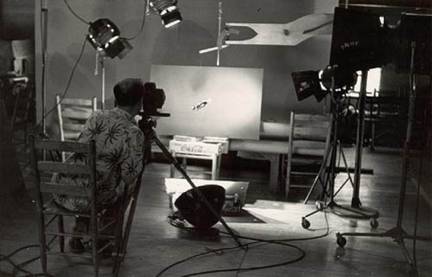
Animation has been around since the early 1950s.

In 1955 while studying under Slavko Vorkapich at USC Film School, Art Clokey produced a student film called Gumbasia. It was clay animation shot to the beat of jazz music. Art showed this to Sam Engel of 20th Century Fox. Sam paced the floor a few times and then said: “Art, that’s the most exciting film I’ve ever seen. We’ve got to go into business together.” Art thought that he was going to work with Sam’s current live action projects with the likes of Sophia Loren, but then Sam continued: “Can you make little clay figures and animate them into children’s stories? I want to improve the quality of childrens TV.” Art and his wife Ruth both felt the same way about the need for better childrens programing because of their one year old daughter. So Art told Sam yes he could do that.
Art Produced a pilot with a green clay character called Gumby, and the rest is history. Art always refers to Sam Engel as the Godfather of Gumby. Sam did not want to make money off of it, he just wanted to improve children’s TV. Art and Ruth Clokey had met at Hartford Seminary school Studying religious education. Their values created the passion for the wildly popular Gumby and Davey and Goliath to come.
Go to www.premavision.com and www.premavision.com/studio/coke to view the studio setup of an animated coke commercial.
Watch Gumby Gumbasia and talk about the early years of animation.
Also, watch JAMES AND THE GIANT PEACH to demonstrate more recent animated films that predate computer animation.
Finally, show some of Pixar’s computer animated films.
STOP MOTION ANIMATION (A/V I):
Form groups of three.
You are to create an animation that has a plot or story.
You may use any one of these types or styles of animation or come up with your own ideas:
Grading:
Originality…………………………………………….20%
Story or plot……………………………...…………..20%
Camerawork………………………………..………..20%
Audio track…………………………………..………20%
Editing……..................................................................50%
COMPUTER ANIMATION (A/V II)
Use Photoshop to make an animated film.
Objectives: This exercise will give you a window into what is happening in major motion picture animations studios using the latest computer technology.
Photoshop Exercise 1
First we will learn how to draw and use the text tool to make an opening title slide for our video.
Introduction to Photoshop
Photoshop Exercise 2
PHOTOSHOP ANIMATION
This exercise will give you a window into what is happening in major motion picture animations studios using the latest computer technology.
PHOTOSHOP TITLE EXERCISE
The purpose of this assignment is to learn how to make titles for your videos (including your animation project) using the tools of Photoshop. After you have completed the above exercises, use the "T" or text tool in the Photoshop control panel to design your title page. Use the paint brush and other tools to add special effects including colored backgrounds and more. When finished save your file in your folder on the classroom server.
PIVOT ANIMATION
http://www.macupdate.com/app/mac/40723/pivot
pivot stickfigure animator mac
Save each file as a BMP file and import them into iPhoto and proceed as you would with still Photoshop frames.
MEDIA LITERACY
Objectives: Introduce the concept of media literacy. What does media literacy mean?
Show the movie "THE ELECTRONIC STORYTELLER." Have students write a one-page summary about the film in their classroom journals. Do you agree with what you saw and learned in the film? Were you surprised to learn anything new? What did you learn?
What is media literacy?
What does it mean to have control of your media?
These are important questions. Every day you are bombarded with media. By the time we are adults we have watched thousands of commercials.
Let’s look at some examples of media and see how it works to persuade, sell products, determine elections, teach you what it wants and more. Ultimately you want to have more control of the media we all consume. We all need to become participants in shaping our world. Becoming versed in the arts and media is one way to influence the decisions other people make that determine what your world will look like in the future.
Take global warming for example. A number of years ago few of us cared about the warming of our earth’s atmosphere. We were constantly bombarded (and still are) with car commercials, cosmetics, and the like. All contribute to global warming. But it was the environmental awareness movement that sparked people’s concern about our environment. And it was our media that informed us. The Internet and its ability to communicate with great speed and breadth helps to inform several thousands of people around many important issues.
Presidential elections are won over media coverage. We call them sound bites. Those short news media segments are calculated to influence our minds.
Video is the most persuasive and powerful tool ever invented for delivering facts, ideas, and opinions. You may not think video affects you all that much but it does:
In short, video is a very powerful medium. So let’s begin to use it to our advantage and put you in the driver’s seat.
RESOURCES:
Watch a series of MEDIA EDUCATION FOUNDATION films and discuss the important concepts in each film. Have students write a reflection paper on each film and hand it in.
Video Vocabulary
It is important to understand the terms used to communicate in video language.
A shot is a single, uninterrupted visual recording, length of tape during which the camera has operated continuously.
A frame is like a unit of sound, an essential building block that is usually too brief to deliver meaning in itself.
An image (a more or less static segment of a shot that is perceived as a picture.
A scene is like a paragraph. Composed of several shots (visual sentences), it conveys meaning about a single topic.
A sequence is like a chapter. It assembles a number of scenes into a longer action that is also devoted to a single part of the narrative.
A camera angle is a distinctive, identifiable way of framing subjects from a particular position at a particular image size.
Shot Types
Objectives
To understand the terms used to communicate video production ideas with your team.
To help you think about the possible ways to shoot and edit your movies for better effect.
To improve video making skills.
Students must learn how to make a variety of video shots and map out shot sequences. The following exercises are designed to walk them through the making of long shots, close-ups, medium shots as well as angles of view. These will be used in their video compositions.
View, learn about video shot types, and make a video demonstrating the various shot types and angles of view.
VIEW VIDEOMAKER SHOT TYPES VIDEO AND HAVE STUDENTS FILL OUT THE FOLLOWING FORM BY DOING RESEARCH ON THE INTERNET.
Types of shots you are required to know and use:
Types of Movie Shots
Answer the following questions in your journals. Begin each sentance with "A .........shot is."
The information you need may be found on the following web page:
http://www.mediacollege.com/video/shots/
What is a EWS (Extreme Wide Shot) and how is it used in films?
What is a VWS (Very Wide Shot) and how is it used in films?
What is a WS (Wide Shot) and how is it used in films?
What is a MS (Mid Shot) and how is it used in films?
What is a MCU (Medium Close Up) and how is it used in films?
What is a CU (Close Up) and how is it used in films?
What is a ECU (Extreme Close Up) and how is it used in films?
What is a Cut-In and how is it used in films?
What is a CA (Cutaway) and how is it used in films?
What is a Two-Shot and how is it used in films?
What is a (OSS) Over-the-Shoulder Shot and how is it used in films?
What is a Noddy Shot and how is it used in films?
What is a Point-of-View Shot (POV) and how is it used in films?
What is a Weather Shot and how is it used in films?
GROUP DEMONSTRATION: Composing Shots
Focus Question:
How do camera shots and movements impact how a viewer may interpret characters and actions?
Objectives:
Materials/Equpment
Activity Description:
Demonstrate shot types:
Then have pairs of students take turns making the above shots.
Student Activities:
Students will illustrate on video, the relationship between a person and a job (a real vocation, not something made up). The story of the person-job interaction should be through the use of establishing shots, close-ups, & extreme close-ups.
GROUP DEMONSTRATION: Composing Shots
Focus Question:
How do camera shots and movements impact how a viewer may interpret characters and actions?
Objectives:
Materials/Equpment
Journal Assignments Slips (photocopy the journal assignment for each student)
Preparation for Lesson
View “Composing Shots” on the teacher DVD (12 Min)
Notice how the teacher connects the camera to the monitor and uses the monitor as a viewfinder for the class. She assists students to create the various shots and rotates students as cameraperson and model. This gives many students a chance to be both behind and in front of the camera.
Set up for the lesson (5 Min)
Connect a camera to a television monitor using a long RCA cable
Warm Up:
Journal Entry: Basic Shots (5 Min)
Lesson:
Instruct students to assist the cameraperson to construct a Wide Shot by referring to their Shot Sheet and looking on the TV monitor.
Ask the class:
What do you notice about this shot?
When do you remember seeing a shot like this on TV or in the movies?
If you were a director, why might you choose to use a shot like this?
As a viewer, what is your relationship with the subject or character? What feeling is evoked with this shot?
Medium Shot (MS): Subject is seen from approximately the waist up.
What do you notice about this shot?
When do you remember seeing a shot like this on TV or in the movies?
If you were a director, why might you choose to use a shot like this?
As a viewer, what is your relationship with the subject or character? What feeling is evoked with this shot?
Medium Close Up (MCU): Slightly closer than a medium shot.
What do you notice about this shot?
When do you remember seeing a shot like this on TV or in the movies?
If you were a director, why might you choose to use a shot like this?
As a viewer, what is your relationship with the subject or character? What feeling is evoked with this shot?
Close Up (CU): A shot of just the subject’s face, usually from the neck up.
Ask the Class:
What do you notice about this shot?
When do you remember seeing a shot like this on TV or in the movies?
If you were a director, why might you choose to use a shot like this?
As a viewer, what is your relationship with the subject or character? What feeling is evoked with this shot?
Extreme Close Up (ECU): A shot that includes only part of a subject’s face or particular body part.
What do you notice about this shot?
When do you remember seeing a shot like this on TV or in the movies?
If you were a director, why might you choose to use a shot like this?
As a viewer, what is your relationship with the subject or character? What feeling is evoked with this shot?
Low Angle
Does the subject still look small and powerless?
When do you remember seeing a shot like this on TV or in the movies?
What do you notice about the shot?
If you were a director, why might you choose to use a shot like this?
As a viewer, what kind of relationship is established or evoked with this shot?
High Angle
When do you remember seeing a shot like this on TV or in the movies?
What do you notice about the shot?
If you were a director, why might you choose to use a shot like this?
As a viewer, what kind of relationship is established or evoked with this shot?
If time, facilitate a further discussion on lead-room.
Two-shot Interview Setup
Choose three volunteers—one to be the cameraperson, one to be the interviewer and one to be the interviewee. Connecting the camera to the TV monitor, do a mock interview in front of the class to illustrate the interview setup.
Move the student crew into position so they demonstrate the first of two common interview setups: a two-shot. As a Medium Shot (MS) is being demonstrated, mention to the class that the nice thing about the two-shot is that you see both the interviewer and the interviewee. Demonstrate too much, too little and appropriate amount of headroom.
Ask the interviewer to demonstrate how to position the microphone effectively; making sure the microphone is pointed toward the speaker’s mouth, about six to eight inches away.
Ask the class:
When would you choose a two-shot?
Over-the-shoulder setup
Ask for three more student volunteers for a new crew. Move them into position so they demonstrate the over-the-shoulder setup. Ask the class:
What is the difference between the over-the-shoulder and the two-shot setups?
Now ask the cameraperson to zoom into a Close Up (CU) over-the-shoulder.
Ask the class:
What is more important in an interview – the interviewer or the interviewee? Why?
When would you use a close up of the interviewee?
Have the cameraperson demonstrate quick panning back and fourth so as to have a dizzying effect. Ask the class:
What is the problem with this camera movement?
Have the cameraperson demonstrate quick zooming in and out. Is it necessary to do this? Why?
SILENT FILMS
What is a silent movie? Notice how music was first used to make a silent movie. Show Modern Times.
OBJECTIVES:
LEARN ABOUT HOW FILMS ARE CONSTRUCTED
STORYBOARDING
Show the 4 minute film clip about the importance of storyboarding videos by Videomaker.
View Modern Times and Diner Robbery
Journal Assignment:
MODERN TIMES
Watch Modern Times and answer the following questions in your journal:
Get together with 3 to 5 students and brainstorm a black and white silent movie that you could make in class.
Hand out blank storyboards and have students follow these steps. I will need to approve all projects before any filming can take place.
DIGITAL DOCUMENTARY
Show the Documentary Resource video about using iMovie to make a documentary. Have students fill out the following forms before making their documentary (from the Documentary Resource CD).
1. What area of the process are you most interested in?
A. Interviewing
B. Writing the story
C. Editing the film on computer
D. Research
E. Editing the whole documentary
F. Other ________________________________________________________
2. Do you know someone you could interview on the documentary’s topic?
_____ Yes ______ No
If you do, who is this person? _______________________________________
3 This project, and your contribution, will be completed in groups of 4-5 people. With whom would you most like to work? _______________________________, _______________________________, _______________________________, _______________________________, _______________________________,
VIDEO INTERVIEW (100)
_________ Camera setup: angles, fill frame, lighting
_________ Sound: quality sound bites, working microphones
_________ Interview: questions, follow-up and timing, completeness of interview
________/ 25
FILLER OR B-ROLL (50)
_________ Amount: enough to complement the story
_________ Quality: steady camera, lighting, background
________/10
WRITTEN FEATURE STORY AND STORYBOARD (100)
_________ Storytelling: strong lead, focus on an angle, development of story/depth, capturing the subject’s personality and life event, letting him or her talk
_________ Flow: use of transitions, logical flow between facts and reaction quotes, consideration of pace
_________ Accuracy of historical and personal facts
________/ 25
FINAL PRODUCT (100)
_________ Use of sound: natural sound, narration, choice of music
_________ Overall effect: match between audio and video, effects used
_________ Completion of story and meeting deadline
________/40
Any deductions: missed deadlines
TOTAL FOR THE WHOLE PRODUCT ________/100
Title of Project __________________________________________________________
Audio |
Video |
Notes |
|
|
|
|
|
|
|
|
|
|
|
|
|
|
|
|
|
|
|
|
|
|
|
|
|
|
|
As you review the interviews, keep notes on what reactions you’re lacking and those that you feel will be necessary to get from another source, such as another interview.
WHAT I WANT TO TELL THE NEXT PRESIDENT-DOCUMENTARY A/V I and II
Making a Documentary
Mark Farkas, C-SPAN's Executive Producer of History Programming, talks about the process of creating a documentary, and gives some helpful hints for young documentarians.
Your documentary may focus on any issue that you believe the President of the United States should address in 2013, and should explain why you believe the issue is of importance.
The Format
The contest calls for a specific format for your video--a documentary. A documentary could be described as a type of "non-fiction story." The video should "document" the most important issue that you believe the president should consider in 2013, and demonstrate why it is important to you. The video elements (content, editing, voiceover, B-roll, music, titles) should be combined to explore the topic. It may include entertainment, instruction, or news, but the end product should tell a non-fiction story.
Team Work
Before you get started, if you are working in a team, you should consider how the team is going to divide up the responsibilities. Typical roles may include: writer, editor, director, and videographer. Of course, one person can play more than one role.
Research
Research facts and opinions on your topic. Brainstorm a list of potential interviewees and contact them to schedule interviews. Explore locations and events that you may include to illustrate your topic. Organize your information and properly cite your sources. Be consistent in your citation format.
Treatment
At this stage you may wish to write a "treatment"--a one-two paragraph synopsis of your documentary's topic. You can refer to the treatment throughout the production process to keep the project focused.
Outline the Content
Before production, you may wish to create a script outline, including storyboards illustrating specific shots. It should include: locations to explore, people to be interviewed, events to capture, situations to show, documents or still photos to include, artwork, quotations, C-SPAN video clips to insert (Take a look at our FAQ page for suggestions on accessing C-SPAN video).
**Be sure any copyrighted material is used under "fair" use guidelines. Click here to watch a video explaining "fair" use.
Video Equipment
This is the production phase. If you do not have video equipment readily available, consider asking your school or public library, your school district's technology department, local cable provider (try their community relations or public affairs divisions), or public access channel for help with resources.
Shooting Video
There are some basic rules to follow when shooting your video footage. You should consider lighting, framing, positioning, camera steadiness, speed of camera movement, sound, how many seconds you hold a shot, etc. A note about interviewing--think carefully about the questions and answers, the preparation, position, location and appearance of the interviewee. Careful planning can lead to better video footage for your final product.
Editing
Editing is a critical phase of creating your video. Think of the editing process as similar to the writing process, and your video footage as the words you will use to tell your story. In what order will you arrange the story? What pieces work well together? What piece should be left out? How will it end? You may also realize you are missing some pieces and need to shoot more video. Determine your strategy of transitioning between scenes and which segments need voice-over narration.
Feedback
Ask a friend, family member, or teacher to watch your video and give you feedback about what worked well and what needs improvement.
Assignment:
Basic Sequence Project
A basic sequence in video consists of the following shots:

Directors make endless variations on this sequence. They extend the sequence from six to eight, ten, or even more shots. They focus on the main character by progressively getting closer to that character with each shot. While they get closer to one character, they move away from another character. Etc.
You will create a basic sequence using the following simple scenario: one person working on an assignment with another.
Your Basic Sequence Project will be a minimum of eight shots. You may have as many as 12 shots
Due dates:
Pre-production: 10-6, Thursday
Shoot: 10-13, Thursday
Post-production: 10-20, Thursday
Presentation and
Evaluation: 10-21, Friday
Video Production
Date: __________
Location: ____________________________________________________________
Project: __________
Crew:
Talent: ________________________________________
Producer: _____________________
Director: _____________________
Grip: ________________________
Electrician: ___________________
Lighting: _____________________
Camera and DP: _______________
Shooting Schedule:
Day One:
Shots Planned: ___________________________________
Shots Accomplished: ______________________________
Day Two:
Shots Planned: ___________________________________
Shots Accomplished: ______________________________
Day Three:
Shots Planned: ___________________________________
Shots Accomplished: ______________________________
Day Four:
Shots Planned: ___________________________________
Shots Accomplished: ______________________________
Team Scoring: (All scores must be by consensus. Rate yourselves on a scale from 0 to ten. Write an “A” if a crewmember is absent on a particular day’s shooting.)
Crew Names- and Day One |
Day Two |
Day Three |
Day Four |
Day Five |
|
|
|
|
|
|
|
|
|
|
|
|
|
|
|
|
|
|
|
|
|
|
|
|
|
|
|
|
|
|
|
|
|
|
|
Obstacles Overcome:
Day One:
Day Two:
Day Three:
Day Four:
Day Five:
Group ___________________
Each group is expected to record an example of the following.
Completed by:_________________________________
Completed by:_________________________________
Completed by:_________________________________
Completed by:_________________________________
Completed by:_________________________________
Completed by:_________________________________
Completed by:_________________________________
Completed by:_________________________________
Completed by:_________________________________
Completed by:_________________________________
Completed by:_________________________________
Completed by:_________________________________
Completed by:_________________________________
Completed by:_________________________________
Completed by:_________________________________
Completed by:_________________________________
Completed by:_________________________________
Completed by:_________________________________
Completed by:_________________________________
Completed by:_________________________________
Completed by:_________________________________
Video Sound
Objectives
The History of Video Sound
Radio
Sound films (view silent films and early sound films)
Television
Video sound today
GOOD QUALITY AUDIO
For your first video projects, you will probably use the camcorder’s built-in microphone, as close to as possible to the subject.
Stay close to the subject
Minimize background noise
Direct silently
Audio: Collectively, the sound components of an audiovisual program.
Dialogue: Speech by performers on-screen.
Voiceover: Narration or dialogue recorded independently and then paired with related video.
Sound effects: Specific noises added to a sound track.
Mixing sound: The blending together of separate audio tracks, either in a computer or through a sound mixing board.
Equalization: The adjustment of the volume levels of various sound frequencies to balance the overall mixture of sounds.
Music: The most powerful sound tool for evoking emotion is music. Watch Indiana Jones and listen to how sound is employed to make a feature length film.
Background sound
Live sound
Microphones and Their Use
The use of on-camera microphones including the various types of microphones such as the Lavalier, hand held mics, mic stands, boom, wireless. Do a series on sound including sound editing. Demonstrate sound mixing using a mixing board.
Replace the Microphone

An electret microphone is a type of condenser microphone, which eliminates the need for a polarizing power supply by using a permanently-charged material.
An electret is a stable dielectric material with a permanently-embedded static electric charge (which, due to the high resistance and chemical stability of the material, will not decay for hundreds of years). The name comes from electrostatic and magnet; drawing analogy to the formation of a magnet by alignment of magnetic domains in a piece of iron. Electrets are commonly made by first melting a suitable dielectric material such as a plastic or wax that contains polar molecules, and then allowing it to re-solidify in a powerful electrostatic field. The polar molecules of the dielectric align themselves to the direction of the electrostatic field, producing a permanent electrostatic “bias”. Modern electret microphones use PTFE plastic, either in film or solute form, to form the electret.

A microphone (colloquially called a mic or mike (both pronounced /?ma?k/)) is an acoustic-to-electric transducer or sensor that converts sound into an electrical signal. In 1876, Emile Berliner invented the first microphone used as a telephone voice transmitter. Microphones are used in many applications such as telephones, tape recorders, karaoke systems, hearing aids, motion picture production, live and recorded audio engineering, FRS radios, megaphones, in radio and television broadcasting and in computers for recording voice, speech recognition, VoIP, and for non-acoustic purposes such as ultrasonic checking or knock sensors.
Most microphones today use electromagnetic induction (dynamic microphone), capacitance change (condenser microphone, pictured right), piezoelectric generation, or light modulation to produce the signal from mechanical vibration.

A lavalier microphone or lavalier (or lav or lapel mic) is a small electret or dynamic microphone used for television, theatre, and public speaking applications, in order to allow hands-free operation. They are most commonly provided with small clips for attaching to collars, ties, or other clothing. The cord may be hidden by clothes and either run to a radio frequency transmitter in a pocket or clipped to a belt (for mobile work), or directly to the mixer (for stationary applications).
Wireless Mikes: Consider using a wireless microphone. These microphones come in two parts: the microphone held or worn by the actor or speaker, and a receiver that clips onto your camcorder and plugs into the Mic In jack. The receiver picks up the sound signal that’s transmitted by radio waves.
A shotgun mike is elongated and thin; it’s designed to pick up a distant sound with pinpoint accuracy.
There’s also a boom mike (see video tips podcast, which requires a helper to hold over the head o the actor on a long pole.
A regular microphone can be hand held and used to record good quality sound.
Interview Sound
Use a lavaliere or shotgun microphone for your interview subject.
Natural “Nat” Sound
Record lots of target and ambient sounds for use during editing.
Monitor Sound
Always use headphones to monitor sound being recorded.
(View and read about sound recording from Indy Mogul videos.)
Quiz on Microphone use:
What are the disadvantages of camcorder microphones?
How much does a tie-clip microphone cost at Radio Shack?
What is it called in the business?
Where do you plug it in?
What is a tie-clip microphone ideal for?
What is the function of a wireless microphone?
How does it work?
When is it best to use a wireless microphone?
What is a shotgun mike?
What is a boom mike?
How does it work?
What is the drawback of the boom mike?
Replace the Microphone
Wireless Mikes: Consider using a wireless microphone. These microphones come in two parts: the microphone held or worn by the actor or speaker, and a receiver that clips onto your camcorder and plugs into the Mic In jack. The receiver picks up the sound signal that’s transmitted by radio waves.
A shotgun mike is elongated and thin; it’s designed to pick up a distant sound with pinpoint accuracy.
There’s also a boom mike (see video tips podcast, which requires a helper to hold over the head o the actor on a long pole.
A regular microphone can be hand held and used to record good quality sound.
Interview Sound
Use a lavaliere or shotgun microphone for your interview subject.
Natural “Nat” Sound
Record lots of target and ambient sounds for use during editing.
Monitor Sound
Always use headphones to monitor sound being recorded.
Quiz:
What are the disadvantages of camcorder microphones?
How much does a tie-clip microphone cost at Radio Shack?
What is it called in the business?
Where do you plug it in?
What is a tie-clip microphone ideal for?
What is the function of a wireless microphone?
How does it work?
When is it best to use a wireless microphone?
What is a shotgun mike?
What is a boom mike?
How does it work?
What is the drawback of the boom mike?
LIGHTING
Three Point Lighting: Demonstration in the classroom
Go into the photography classroom and have a demonstration about lighting and setting up for a studio video shoot.
The Standard 3-Point Lighting Technique
The Three Point Lighting Technique is a standard method used in visual media such as video, film, still photography and computer-generated imagery. It is a simple but versatile system which forms the basis of most lighting. Once you understand three point lighting you are well on the way to understanding all lighting.
The technique uses three lights called the key light, fill light and back light. Naturally you will need three lights to utilize the technique fully, but the principles are still important even if you only use one or two lights. As a rule:
|
Key Light |
|
|
Fill Light |
|
|
Back Light |
|
If you have a fourth light, you could use it to light the background of the entire scene. |
||
Building a Set for Lighting and Filming Your Videos
Light and video production. Demonstrate the use of lights to light a subject. Have students experiment with lights.
Additional possible assignments
Build a set
Make your own backdrops
GREEN SCREEN SET UP AND LIGHTING
Go to:
http://www.youtube.com/watch?v=oI_fU_PPoF0
CAMPAIGN ADS
Objective:
Learn about campaign advertisements.
Make your own.
Learn to do research online.
YOU ARE WORKING IN AN ADVERTISING AGENCY AND HAVE BEEN ASSIGNED TO DO AN AD FOR A POLITICIAN.
In groups of three or four, make a 30 second campaign advertisement for the candidate you are assigned to. Do research online about your candidate. Write a one-page script and have someone from your group rehearse and read it, while you record it on camera in front of the set created in the photography studio. Light your subject and make sure you use good audio. Use a series of camera shots including an establishing shot (medium shot), an extreme close-up, plus a close-up..
Edit your video to within two seconds of the total 30 second requirement. Save it onto the desktop of your computer and export it as a quicktime movie file and finally put it into your folder on the classroom server.
You will be graded on the quality of your research, the quality of your video, camera work, and audio quality.
Originality………………………………………………………………………………………...15%
Following the shot requirements & clarity of message………………………..……………………35%
Audio…………………………………………………………………………………...........…..25%
Editing…………………………………………………………………………………………….25%
PUBLIC SERVICE ANNOUNCEMENT
Write a 30 second Public Service Announcement using the information you have found. THE PURPOSE OF A P.S.A. IS TO MAKE THE PUBLIC AWARE OF A PROBLEM OR A SAFETY ISSUE. Be sure to time it out--you will have only a three second grace period.
Be sure to write a treatment, storyboard, script and be sure to use interviews and B-Roll.
You must turn in your video treatment plan (pre-production), storyboard AND your copy, written in “proper copy format” (wide left margin, all capital letters, and double-spaced) before you may take a camera to record.
Think of a LOCATION to film your P.S.A, tell Mr. Jacobson-Hardy where you are going and BEGIN FILMING! Remember:
Be Respectful to other classes going on
Be Respectful to any and ALL teachers school staff and other students
Film only where you are supposed to be.
RUBRIC FOR PUBLIC SERVICE ANNOUNCEMENTS
Public Service ads are usually telling people not to do something that is dangerous to their health or safety. PSA’s can be longer than ads, mainly because they are less expensive to produce. The air time for them costs less, and the budgets of groups making PSA’s are also much smaller. TV stations and networks believe they owe it to the public to provide cheap airtime for these ads.
PSA’s can be 15 seconds, 20 seconds or 30 seconds, and occasionally they are even 60 seconds. Like ads, they must hit their target length perfectly.
Because they can be longer than ads does not mean that PSA’s should not be dramatic. They often are. (“This is your brain on drugs” – with the egg frying in the pan, or “Don’t touch that!” for staying away from electrical wires.)
In a PSA, at least ½ your shots must be close-ups, and you should remember the tic-tac-toe grid shown above in the rubric for ads. If you can “work the diagonal” of the screen with some of your shots, do it!
Be sure to write a treatment, storyboard, script and be sure to use interviews and B-Roll.
You must turn in your video treatment plan (pre-production), storyboard AND your copy, written in “proper copy format” (wide left margin, all capital letters, and double-spaced) before you may take a camera to record.
Your PSA’s will be graded as follows:
Choice of subject matter…...………………………………………………………………………..10%
Originality…………………………………………………………………………………………...15%
Following the shot requirements & clarity of message………………………..……………………35%
Music selections……………………………………………………………………………………..15%
Editing……………………………………………………………………………………………….25%
VIDEO ADVERTISEMENTS
The purpose of this project is to learn how to create an advetisement: how to storyboard, script, and shoot a commercial for television.
Lesson plan:
Watch Mastercard, Loreal, and other commercials. Write a page of your thoughts about commercials in your journals. Do you think they always tell the truth? What purpose do they serve? Who do they appeal to? Do you think they make you want to go out and buy their products? Why?
Watch a Media Education Foundation film and write a summary about what you have learned.
RUBRIC FOR VIDEO ADVERTISEMENTS
TV ads are the most expensive, most creative, most tightly shot & edited form of video production there is. When you produce your ad, you must make literally every shot and every bit of sound work to sell your chosen product or service. Cut out anything that does not directly get your point across – anything superfluous.
TV ads are sold in blocks of time – 10 seconds, 15 seconds, 20 seconds or 30 seconds – so all ads must hit their exact target length, whatever length you decide it should be.
Essentials of a Good Commercial
1. Attention-getting and relevant opening -- The opening few seconds of a commercial either turn viewers off or invite them to listen to the rest of the commercial. Work hard to create an opening that will capture attention and show relevance to the listener.
2. Single-mindedness -- Choose a major theme or benefit and stick with it. The listener cannot absorb more then one major idea in 30 seconds.
3. Clarity -- You should be certain to mention the product name as often as possible. Close with a slogan that features the product.
4. Continuity -- Be sure that the commercial spot flows logically from open to close.
Your ad must be for a real product or service that can be advertised on TV (e.g. not cigarettes.)
At least ¾ of your shots must be close-ups.
At least ¾ of your shots must be moving (actor actions, or
camera zooming, panning, tilting or dollying.)
You must show the product at lest twice in the ad.You must mention the product name at least 3 times.
Studies of human eye movement on video images or photos show that our eyes focus on 4 places on any image. Imagine a tic tac toe grid over your image. The eyes go automatically to the each of the 4 places these lines cross each other. Each of these 4 crossing points is called a dynamic axis.
When shooting faces in an ad, try to get the eyes or the mouth to hit one of the dynamic axes.
You will notice if you watch TV commercials, that they use a lot of shots that move across the screen diagonally. This is because “working the diagonal” allows the important visuals to pass through 2 of the dynamic axes.
Be sure to write a script or treatment for your AD, storyboard it, and get my approval before shooting. All filming will be in the lower level of the school outside the classroom.
Your ads will be graded as follows:
Choice of product or service………………………………………………………………………..10%
Originality…………………………………………………………………………………………...15%
Following the shot requirements & product shown/mentioned requirements………………………35%
Music selections……………………………………………………………………………………..15%
Editing……………………………………………………………………………………………….25%
Objectives: Make a music video and learn how to record video and lip synch lyrics.
Possible styles for music videos:
OR
You will be graded on this project as follows:
Originality/Creativity..……………………………………………………..…………. 15%
Choice of song ………………………………………………………………..…………15%
Camera work ……………………………………………………………………….…. 20%
Editing ……………………………………………………………………….………… 25%
Good quality audio, at even levels throughout the whole video…………………..... 25%
You will get no credit:
If there is obscenity in the lyrics
If any of your footage does not meet standards for an NHS project
Teacher Permission:
Describe your project here: Song Title _______________________________________________
Bleeping required? Yes No
Style of your video: ________________________________________________________________
_________________________________________________________________________________
Cast & Crew: _____________________________________________________________________
_________________________________________________________________________________
Teacher’s OK
_____________________________________________
Mr. Jacobson-Hardy
MEDIA LITERACY ASSIGNMENTS:
WATCH ADVERTISING AND THE END OF THE WORLD and write a one-page essay about what you have learned in your journal. Do you agree with what you saw and learned in the film? Were you surprised to learn anything new? What did you learn?
DECONSTRUCTING A VIDEO ADVERTISEMENT
Select an advertisement to watch. Answer the following questions in your journals. Be sure to write in complete sentences.
Step 1: MAKE OBSERVATIONS
Watch the ad from start to finish (with audio and at normal speed). Think of five adjectives that describe the ad.
Watch the ad a second time and evaluate its aesthetics (Note: the frame is the space the ad takes up, or everything you can see in the “world” of the ad.):
Are there people depicted in the ad? What gender is represented? Are both genders represented equally? What do the people look like (young, old, stylish, etc.)? What are their facial expressions? How are they dressed?
Where is the person, or subject, in relation to the product being sold? (Think of this in terms of ‘frame geography’. For example, is the person at the center of the frame, while the product itself is in the lower right hand corner of the ad?)
Estimate how the camera was used. The angles: Does it appear to be far from the subject, or close to it, or somewhere in between? Does the camera appear to be above the subject, below it, or at eye-level? Does the camera seem to move a lot: from right to left, or from
top to bottom, of the frame?
Take note of the lighting used in the ad. Does it appear to be natural or artificial (daylight or flashing lights of different colors)? Why or why not? Are certain parts of the ad highlighted while others are not? If so, why do you think this is? Are there shadows? If so, how big
are they?
What colors are used? Are they bright or in sharp contrast to one another? Is the whole ad in black and white, etc.? Do the colors change?
Does the ad have text or copy? If so, how does it look? What kind of font is used? Is there more than one type of font used? How big is the text? What color is the text? Is there more than one color used? What does the text actually say: the large text and the small text? Where is the text located in the frame? Does the text move?
Does the ad contain any other graphics like animation? If so, describe them.
Play the ad again from start to finish, but this time, listen to the audio only.
Describe the sound of the ad: Is it a person talking? What gender is the person? Does the ad have music? What genre of music is used? Do you recognize the song?
Does the product have its own jingle (i.e. the Oscar Mayer bologna song)?
What does the ad actually say? Listen and write it down. Is what the ad says different from the written words or scenario depicted in the ad? If so, why do you think this is?
What is the product’s brand name (i.e. Campbell’s makes Soup on the Go)? How many times do you hear the brand name of the product? What is the product’s slogan? Where is that located in the ad? How many times did you hear it?
STEP 2: DETERMINE THE PURPOSE OF THE AD
Remember that the purpose of an ad is always to sell a product!
What product is being sold?
Do you find the product appealing? Why or why not?
Who is the target audience for this product? Children? Teens? Adults? The elderly?
What feelings or emotions is the ad trying to associate with the product? Did it work? Why or why not?
Would you, or do you, actually use the product being advertised? Why or why not?
STEP 3: DETERMINE THE ASSUMPTIONS THE AD MAKES & THE MESSAGES IT SENDS
Assumptions may not be contained directly in the ads themselves, but in the messages that are produced from them
What assumptions does the ad make about gender? (i.e. Women are powerful when they hold a hair dryer in their hands. Men like to drink beer. Women are primary caregivers, etc..) Are these assumptions realistic? Why or why not? Do these assumptions reinforce or challenge stereotypes about gender identity?
What assumptions does the ad make about race (i.e. African Americans are excellent athletes. Latinos are sensual and passionate. Etc.)? Are these assumptions realistic? Why or why not? Do these assumptions reinforce or challenge stereotypes about
racial identity?
What assumptions does the ad make about class (i.e. Wealthy people are happy and trouble-free. Poor people are always looking for a handout)? Are these assumptions realistic? Why or why not? Do these assumptions reinforce or challenge stereotypes
about class?
STEP 4: CONSIDER THE POSSIBLE CONSEQUENCES OF THESE MESSAGES
What are some possible consequences of the message(s) you’ve identified? (long-term and short-term)
Do the messages create unrealistic expectations for people? Why or why not?
How do the messages in this ad counter or undermine social change?
Is this ad socially responsible? How or how not? What does it mean for an ad or a company to be socially responsible?
In the closing comments of the video Killing Us Softly 3, Jean Kilbourne states that change will depend upon “an aware, active, educated public that thinks for itself primarily as citizens rather than primarily as consumers.” What does it mean to think of oneself primarily as a citizen rather
than primarily a consumer? Can one be both a citizen and a consumer? How? Reflect on this ad with the above statement in mind.
MEDIA LITERACY
WATCH CONSUMING KIDS: THE COMMERCIALIZATION OF CHILDHOOD and write a one-page essay about what you have learned in your journal. Do you agree with what you saw and learned in the film? Were you surprised to learn anything new? What did you learn?
WATCH DEADLY PERSUASION: THE ADVERTISONG OF TOBACCO FEATURING JEAN KILBOURNE and write a one-page essay about what you have learned in your journal. Do you agree with what you saw and learned in the film? Were you surprised to learn anything new? What did you learn?
SOCIALLY CONCERNED VIDEOS
The purpose of the following project is to develop a deeper understanding of important issues. Students will also learn movie making techiniques and how to research important issues online.
A socially concerned movie teaches us something about an important
issue.
HURRICANE SANDY NARRATED MOVIE
Write a script for a narration about Hurricane Sandy. Tell the story of what happened and how it affected the lives of millions. Go online and search for information. Read your completed narration into one of the computers in the classroom. Save it onto the desktop and send it to your folder on the server.
SOCIALLY CONCERNED NARRATED MOVIE
Write a script for a narration about your socially concerned narrated movie. Tell the story of what happened and how it affected the lives of others. Go online and search for information. Read your completed narration into one of the computers in the classroom. Footage may be found on the Web or supplied to you by the teacher. Remember to save your movieonto the desktop and send it to your folder on the server.
ADITIONAL IDEAS
What topic would you like to cover in your socially concerned video? Choose one issue to focus on in your film. Share it with the teacher for approval.
Topics may include but are not limited to:
Homelessness
Bullying at School
Drug and Alcohol Use
Climate change
The Electric Car
Pollution
The Middle East: Prospects for Peace
Sustainable Energy
Permaculture and Farming
High School Sports
Money and Sports
Our Economic System
The World Economy
Research your topic on line and write a script for you to read into the computer. Add text and video or still images to your movie. Add sound. Make it compelling. You may want to interview someone also. Read the interview rubric that follows in order to prepare questions for and produce your interview.
Combine all of the footage including sound. Edit your movie and save it onto the classroom server.
Make a video about homelessnes. Do research online about homelessness in the United States. Write a scipt from your research and read it into the camera or audio recorder or in front of the green screen. Write a series of a questions to ask students. You could do some video interviews as well. Add these elements together to make your video.
Make a social norms video about alcohol and tobacco use amongst high school students. View "SOCIAL NORMS AT NHS." Make a list of questions to ask fellow students. DO RESEARCH ONLINE AND WRITE A SCRIPT FOR YOUR SOCIAL NORMS VIDEO NARRATION. ADD PHOTOS AND VIDEO FOOTAGE FROM THE INTERNET.
Make an anti-marijuana film to broadcast at the high school.
ANTI-BULLYING video project: Use the following excerpt from the Daily Hampshire Gazette to make an anti-bullying video
Safe Schools Summit focuses on creating anti-bullying climate
By By BARBARA SOLOW Staff Writer
Wednesday, November 14, 2012
(Published in print: Thursday, November 15, 2012)
NORTHAMPTON — Creating a public school climate that prevents bullying and discrimination may seem like a complicated task.
But as experts at an inaugural Safe School Summit Wednesday at Smith College pointed out, some of the most effective strategies are also the simplest.
“One of the most powerful things a teacher can do is to stand in the doorway as the kids come in, shake their hands and look them in the eye,” said panelist Charles Hopkins, director of special education for the Pioneer Valley Performing Arts Charter Public School in South Hadley. “That starts to establish the foundational notion of respect.”
Listening to students is also key to creating a safe school, Hopkins said. As an example, he described his daily “lunch duty” at PVPA, which does not have a cafeteria. Instead, students circulate throughout the building, eat outside or in classrooms with their teachers.
“It’s amazing the stories we hear when the kids just drop by,” said Hopkins, one of four experts on an afternoon summit panel. “It’s a time for the adults to listen in and find those teachable moments.”
Sponsored by the Northwestern district attorney’s office, the summit focused on concrete action steps schools can take to curb bullying and discrimination. More than 120 public school administrators, teachers and counselors from districts in Franklin and Hampshire counties came to Smith’s Conference Center near Paradise Pond to take part.
Speakers included District Attorney David E. Sullivan, national anti-bullying author Rachel Simmons, who lives in Northampton, and Christopher Overtree, co-founder of the New Hampshire-based Center for School Climate and Learning and a senior lecturer in clinical psychology at the University of Massachusetts Amherst.
Since passage of the state’s anti-bullying law in 2010, Sullivan said, many area schools have made strides in educating students about bullying and discrimination.
“Hampshire and Franklin County have some of the most responsive school systems when it comes to school climate,” the district attorney said in an interview before Wednesday’s event. “We want to make sure all of our schools are on the cutting edge of dealing with anti-bullying.”
Panelist Maru Gonzalez, who co-founded the Georgia Safe Schools Coalition in 2009, described what it was like to found a gay/straight alliance in “Newt Gingrich’s home school district.”
She said it is essential to involve students in efforts to curb racism, homophobia and other forms of intolerance in schools. “The work I do is about creating a safe space where students can empower themselves,” Gonzalez said. “These efforts have to be student-initiated.”
Panelist Gina S. Kahn, who is director of Safe Schools/Healthy Students program of the Hampden-Wilbraham Regional Schools, said resources for school anti-bullying efforts are also important.
“We cannot do this work alone and it’s not free,” she said.
But Kahn emphasized that funding can’t be the main motivation for creating a safe climate for all students. “It’s not the answer, it’s merely a tool,” she said. “Some of our best strategies have come from the grants that didn’t get approved.”
When asked, during a question-and-answer session, where school climate is on the state’s agenda, panelist Anne Gilligan, who coordinates Massachusetts’ Safe and Drug-Free Schools program, encouraged school leaders to link the issue to larger educational concerns.
“College and career readiness are the issues at the forefront for the state. So you want to tie yourselves to that,” she said. “A safe school climate is how children become college- and career-ready.”
Andrea McCallum, assistant principal of White Brook Middle School in Easthampton, said the summit gave her ideas to take back to colleagues. “I think we’re going to have some great conversations,” she said.
McCallum believes White Brook is “somewhat ahead of the game” in involving students in anti-bullying programs — and other positive changes at the school.
“We have peer mediators and a student senate,” she said. “Those are the avenues where this education can happen.”
Mary Custard of Amherst Regional High School noted that Amherst students are leading efforts to create a safe climate. She cited the “ask me” stickers that students in the upper grades wear to encourage younger students to ask for help.
“A lot of what we’ve done has not cost a lot of money. It’s just taken energy,” said Custard, dean of students for ninth- and 11th-graders in Amherst. “We know this is ongoing work but we feel we’re on the right track.”
Source URL: http://www.gazettenet.com/home/2807783-95/safe-students-schools-summit
We all are faced with issues of sustainable energy and must think about and act in rational ways if we are going to live in sustainable communities.
USE THE FOLLOWING WEBSITE TO MAKE A SUSTAINABLE ENEGY VIDEO:
http://www.theforesightproject.org/
DO RESEARCH ONLINE AND WRITE A SCRIPT FOR YOUR SUSTAINABLE ENERGY VIDEO NARRATION. ADD PHOTOS AND VIDEO FOOTAGE FROM THE INTERNET.

Imagining Tomorrow: Alternate Energy Futures Videos and Slideshows
We want to make sure that you know about an exciting opportunity for your students: the video and writing competition Imagining Tomorrow: Alternate EnergyFutures™ will be held again in 2010, now its fourth year! The deadline for entries will be April 30, 2010.
The competition gives your students a chance to examine two of the most important issues facing us: the combination of climate change and sufficient energy resources to fuel our world’s growing economies. As a project, it fits into any existing curriculum, from creative writing, economics, journalism, science, to video and technical skills courses.
Eligibility: This contest is open to all high school students, grades 9-12, in Massachusetts, whether they attend public, private, parochial, or home school. The topic of each entry must be related to climate change, global warming, sustainable energy, energy efficiency, or the consequences of decisions that we make on these matters.
Video: There are four video time formats: Public Service Announcement (PSA), 30-60 seconds; Micro, 1-2 minutes; Short, 4-6 minutes; and Feature Length, 20-30 minutes. The creative format can be a public service announcement or advertisement, an expose, a documentary, an educational tutorial, a fictional work, or a creative piece such as a song. Examples of all formats from previous years are posted online at www.itomorrow.theforesightproject.org.
Writing: We especially encourage entries in the writing category. Entries can be a near-future fiction story, and new this year, a journalism article or technical writing. Written entries must be 1,500 to 7,500 words.
Details: The formal announcement on the 2010 contest will be out next week. We are in the process of updating the website but the guidelines and submission details will be similar to last year. The website is also a resource for discussion with your students and links to award winners from previous years as project examples.
Please: Consider this project as an assignment for your students, and forward this notice to colleagues.
We are delighted to be able to continue this program: Addressing the questions raised by climate science will be one of the most important political, economic, and social challenges of our time. And, the clean technology industry is anticipated to be one of the largest engines of economic growth in Massachusetts in the coming years, with career opportunities at all levels including installers, technicians, and research and development scientists.
Please give your students a chance to sharpen their knowledge, critical thinking, and communication skills by having them explore their future, and participate in the Imagining Tomorrow competition.
If there are any questions, please contact us at office.foresightproject@gmail.com. And look for the formal announcement as well as our March newsletter.
Best,
Mary Essary
Founder, The Foresight Project
www.theforesightproject.org
Education for a Sustainable and Safe Future/A Catalyst for Understanding
VIDEO INTERVIEW PROJECT
INTERVIEW PROJECT GOALS
Objectives (students will be able to:)
Ask questions that require more than a one-word response.
CULTURE INTERVIEW
Essential questions
What is culture?
How do the elements of culture interact?
How is who I am a reflection of my culture?
LEARNING ABOUT OUR DIFFERENT CULTURES, IDENTITIES, AND RELIGIOUS PRACTICES AND MORE
CULTURE INTERVIEW
Interview someone with a different racial, ethnic, gender, or cultural identity than your own. Make a list of questions to ask them.
Interview them on camera. Make sure to ask the question and that they pause after you ask the question for a moment so that you can later cut yourself out of the video and just leave them to do the talking. Have them begin each answer with a paraphrase of the question. Like, “I am of Hispanic decent......” and go on.
Ask questions such as what kinds of language, food, clothing, shelter, education, religion, holidays and celebrations, art and music, sports and entertainment do you enjoy?
Now edit yourself out of the film and you will have them all the talking.
More:
Culture!
Essential questions
What is culture?
How do the elements of culture interact?
How is who I am a reflection of my culture?
Understanding the Elements of Culture
Save your film as a Quicktime (.mov) file in your folder on the classroom server.
Assignment: Audio and B-Roll
Your name ___________________________ Date_______________
Period _______________
Retaining Audio: Individual technical assignment
This is an individual assignment. Every student is expected to demonstrate how they have applied the technique to one or two sample video clips. You may work with a portion of your teams Interview project, or you may get a new clip of your own by importing to a new iMovie from a camcorder.
The idea is that your original sound continues without interruption, while the picture on the screen switches to something new. For example, the coach of the football team says “We have a great defensive line this year.” While he says that, the audience sees a video clip of the defense in action.
This is basic editing technique, used to illustrate what people are talking about called B (or beauty)Roll. It is used in many different formats from news to documentary. There is more information on working with audio in the iMovie Help file.
Remember to use the “timeline” not the “clip” viewer.
My work is on computer number __________________
The iMovie file is named _________________________
The clips I worked with are (numbers or names) ____________
What other applications of this technique might be useful in an Interview Project? ___________________________________________________
VIDEO INTERVIEW PROJECT
With your team of 4, videotape a family member, friend, favorite teacher, public official, etc. Find archival photos of your grandparents or parents and insert these into your iMovie presentation. Add titles.
Interview a grandparent, older member of the community, or a family friend.
Make a 3 to 5 minute presentation.
Write down a series of questions to ask them and have your interviewer ask these. Use these questions as a starting point. You may have more once the camera starts rolling. Oftentimes you will want to bring out something that a person says. You might want to follow their lead and change the course of the interview once they begin talking. Listen carefully to what they say. Learn to ask leading questions and the kinds of questions that bring out the person. Don’t do too much taking. Let them speak. Remember you will be editing the tape later on, so don’t worry too much about the order of things.
Get your team to work with you. You will need a cameraperson to hold the camera steady. They might want to mount the camera on a tripod. You will need a sound-timer person to monitor sound (with headphones) and keep track of time. This will be a 3 to 5-minute presentation so don’t shoot too much footage. 15-minutes would be fine.
You will also need an interviewer, possibly you, an editor, and maybe a director.
Do your interview project with the help of members from your group. Arrange for this to be done after school or on the weekend.
Steps involved are:
Show your interview to the class
INTERVIEW SETUP
Two-shot Interview Setup
Choose three volunteers—one to be the cameraperson, one to be the interviewer and one to be the interviewee. Connecting the camera to the TV monitor, do a mock interview in front of the class to illustrate the interview setup.
Move the student crew into position so they demonstrate the first of two common interview setups: a two-shot. As a Medium Shot (MS) is being demonstrated, mention to the class that the nice thing about the two-shot is that you see both the interviewer and the interviewee. Demonstrate too much, too little and appropriate amount of headroom.
Ask the interviewer to demonstrate how to position the microphone effectively; making sure the microphone is pointed toward the speaker’s mouth, about six to eight inches away.
Ask the class:
When would you choose a two-shot?
Over-the-shoulder setup
Ask for three more student volunteers for a new crew. Move them into position so they demonstrate the over-the-shoulder setup. Ask the class:
What is the difference between the over-the-shoulder and the two-shot setups?
Now ask the cameraperson to zoom into a Close Up (CU) over-the-shoulder.
Ask the class:
What is more important in an interview – the interviewer or the interviewee? Why?
When would you use a close up of the interviewee?
Have the cameraperson demonstrate quick panning back and fourth so as to have a dizzying effect. Ask the class:
What is the problem with this camera movement?
Have the cameraperson demonstrate quick zooming in and out. Is it necessary to do this? Why?
Setting Up the Interview
Example:
Question: “Why are the Yankees better than the Red Sox?”
Answer: “I believe the Yankees are better than the Red Sox because….”
![]()
![]()
Interviewee
Maintain
Eye Contact

IV. Useful Tips
NEW PROJECT:
Select a group of students to start a NHS Radio Show that streams live and sends pod casts throughout the school network and beyond.