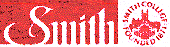
SCISI Computer Science, Summer 1997
Ileana Streinu
McConnell 210
Email: streinu@cs.smith.edu
Phone: x3827
Part 2: GifBuiler: creating animated gifs.
Part 3: PhotoShop. Creating and modifying graphics.
Part 1. Tables in Html.
In PageSpinner, type in the contents of the table. To make it easier to insert
the tags, place each row on a separate line. Select then the whole contents of
the table and from the menu click on Table/Table. Then select each row and from
the Table menu click on Row. Do it for each row. The select the first cell
and click on Table/Cell. Do it for each cell in the table.
This lather laborious procedure inserts the appropriate tags for a table with that contents.
Part 2. Animated Gifs.
To do this part you need an image to start with. It has to be in gif format.
An animated gif is built up of a sequence of frames which are shown in a
sequence and create the illusion of motion. First, you have to have the frames
available. Here's how you could create fast a few.
Open your first image in GraphicConverter. Make a small change to it
(for instance, erase
a letter of some caption). Save in a new file: this will be your second frame.
Continue doing small changes and saving in new files for 6-7 frames or so. Now, let's create the animation.
Part 3. PhotoShop .
PhotoShop is a very sophisticated software which may take years to master. We
will just play with it briefly and learn a few tricks. In the process, you will
create your own graphics. This way you can insert in your web page your
own creations, not just scanned pictures of images downloaded
from the web.
Since we only have two copies of it in the lab, you will have to take turns in
using the software, alternating with GifBuilder.
Open Netscape and go to http://www.andyart.com:80/photoshop. Browse
the site to familiarize yourself with what can be done in PhotoShop. Then do
on your own the first two of the described "tips": rectangles and circles of
various colors and fills, and a button which creates a 3-dimensional illusion.
Last updated on July 7, 1997.