WordPress enables the quick embedding of videos from certain websites with the auto-embed feature. To embed a video on your post or page, simply paste the URL in the text editor on its own line and the video will automatically embed. Make sure the URL is pasted in its own line and without any extra characters.
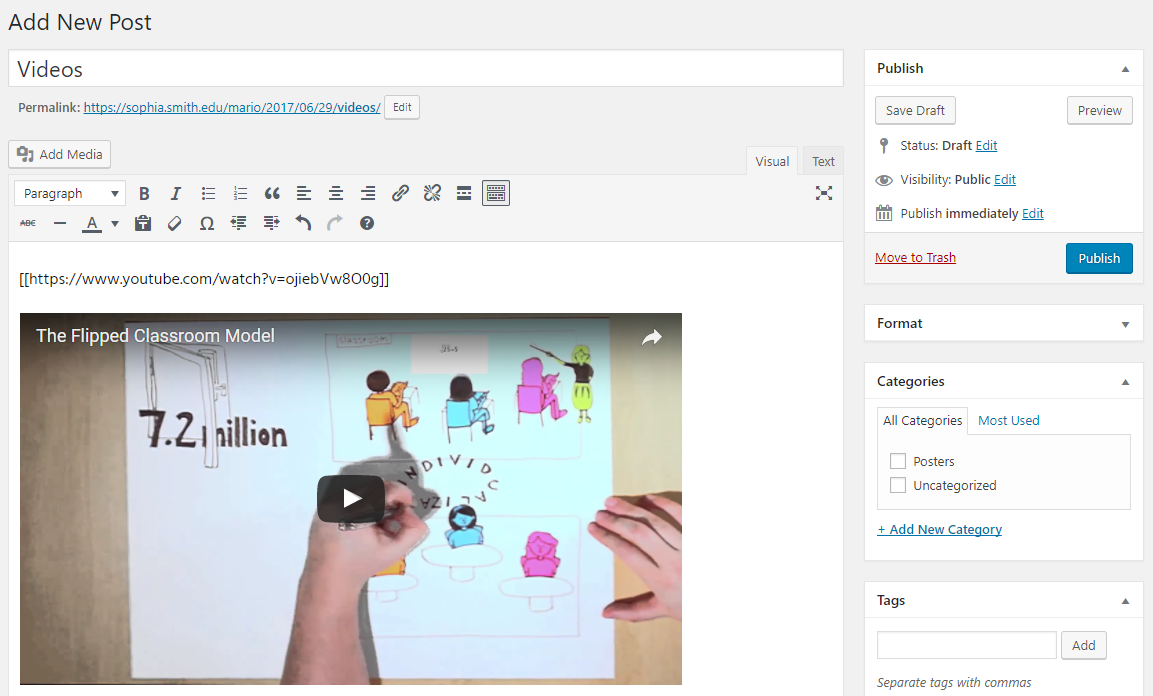
To see the whitelist of websites that are enabled with the WordPress auto-embed feature, visit the Codex WordPress, Embeds.