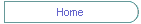

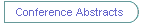
 |
Poster
Sessions
Poster Sessions are a form of presentation offered
at many major social work and mental health conferences to include new
work on interesting topics from the largest number of presenters. They
are highly visual summaries of the author’s work, meant for people to
walk around a room filed with several different posters in a single
location. Posters typically are presented simultaneously in a high
traffic area to provide a way for interested learners to see materials,
learn and engage in conversation with the authors. Authors set up and
stay with materials for about an hour and a half to host and to explain
their work and materials.
What is a Poster? As the name implies, the
presenter puts together a poster (1 very large – 4 x 3 feet or even
larger – or 2 or 3 smaller poster board size sections) tacked or taped
to a wall. The conference should give you the dimensions you may use
for presentation and note any special circumstances you will face (i.e.,
tables will be available). You want to create visual appeal and
interest as you are competing the other posters for an audience.
The poster introduces your topic with a title in large headline type,
and offers materials explaining content or research project. It is very
important to frame the work so that it can be read and “taken in”
quickly. This requires a very clear focus and often some condensing of
material to key points. When presenting research, use the standard
section headings (research question, literature review, methods,
etc.). Always be sure you have answered the usual what, where, when
why and how questions clearly and succinctly. Be witty but be sure the
topic is comprehensible within the humor and "hook" that draws in an
audience.
Printing a Poster. Large format printers can create a single
poster as large as 4 x 3 feet as a single page which may be rolled and
easily transported. Bear in mind that these may be quite expensive to
print at commercial printer’s rates. They can be visually complex and
very impressive. Alternately, go for sections that can be mounted to
create a composite poster that is clear and visually cohesive.
Plain, light color backgrounds allow for high contrast with text.
White, pale yellow or light gray all work well. Fonts for titles might
use 72 point font size (or larger), 36 to 40 point font for headings and
18 to 20 point fonts for text. Simple fonts such as Arial, Helvetica or Tahoma
are easy to read at a distance. Text should have a ragged right edge –
justified print is harder to read due to the uneven spacing between
words and should be avoided. Use primary colors and leave open space
around sections of text. Lines and text boxes may be used to distinguish sections of
the text as well.
Make sure you provide the key content clearly, with an obvious and
consistent focus, and in an organized fashion. Using an outline helps.
Content is most important – but is best when complimented by a nice
visual presentation. On the poster, the introduction and literature
review summaries might go on the left, methods on the right and core
findings and recommendations in the larger central section.
Be creative. Under the headlines include large print summaries of these
ideas so they can be read from a moderate (3 foot) distance. These
materials are meant to get the key points across quickly, but then
conversations allow you to individually tailor what you tell people who
want to learn more. That is, clinicians might want to know about the
practice applications. Researchers might want to know about methods.
Others might want to know about how you included diversity content, or
why you chose not to do so. In the discussion, you can tailor what you
talk about to address different aspects of the study as the learner
wishes. Use pictures and graphics, too.
Transporting Posters. Many large format posters can be safely
carried in cardboard cylinders or mailing tubes, neatly rolled up and
well protected. Flat sheets are much harder to carry but may be rolled
and carried in cardboard cylinders.
Setting Up a Poster. Allow some set up time before the session
starts!! It will take longer than you think and may involve some
furniture re-arrangement, etc. Bring tape and some push pins.
Handouts. Presenters should always create one page summary handouts
to take away that interested persons may use later to follow up on the
topic. Handouts should include your work/student title and contact information as well
as a summary of the highlights of your project (concepts, methods and
findings as you find them worthy). A brief bibliography should always
be provided. Use both sides of a single sheet. You may also set up a
sign-up sheet so people can ask for more information.
Hosting Your Poster Presentation. Beyond the poster, your active
involvement makes the poster session work effectively. Be available to
answer questions and to “walk” the audience through the content on the
poster. Involvement in conversations unrelated to the poster can be a
turn off for your audience, limiting your impact. Be open and inviting;
help people learn from your work.
There are many online sources for creating posers, though many are
expensive.
to Social
Work Resources Home Page
text copyright by J. Drisko 5/98;
updated 8/17/12 |

