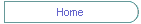
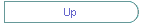 |
Internet Resources
for Clinical Social Workers – and Our Clients!
James W. Drisko, PhD, LICSW
Smith College School for Social Work
Northampton, Massachusetts 01063
www.drisko.net
) For general information and introductions to new
areas, the internet is great! The internet (or
world wide web, or web) can also offer certain up-to-the-minute
information and contacts for social support, but much more caution is in
order.
If you are a real beginner - read
this Introduction first!
- Look first for overviews, screening tools, advice (to
be used cautiously), questions and answers, references and links to
list-servers and chats.
- Start by locating an omnibus overview site, get an
introduction and learn the keywords and terms. With this base, move on
to seek specifics.
2) The internet is no substitute for a real
clinical social worker or physician.
- Working on the internet is a solitary activity. Real
clinical providers offer a relationship and experience which can
improve differential assessments, offer support when bad news arrives,
help emphasize and mobilize strengths and help find, organize and
mobilize human supports.
- Some searches and many screening tools can yield
overwhelming and frightening results. Imagine taking a screening tool
for depression, scoring in the serious clinical range, while sitting
alone facing the computer.
- Use of online screening tools raises important, and
as yet unresolved, ethical dilemmas.
- Online clinical resources and doctor visits are in
preliminary stages of development –which may be hard to keep in mind
given their sophisticated look and often, their well known academic
locations.
- Establishing credibility, an even identity, can be
difficult. Even with live online chat, you do not know with certainty
with whom you are interacting.
3) Over time, get to know your web browser and one or
two search engines.
- So how do I do this? Little by little. Get to know
your web browser—at least a bit. It is important to set
"bookmarks" or "favorites" so you can return to
sites you find useful. Some hidden features re also useful. For
example, clicking "Alt and F" together will open a
"Find" window, allowing you to search for a keyword within a
web page.
- Pick a widely used search engine. Try Google, HotBot or
[Fast] Alltheweb. Pick one and, over time, get familiar with its
search features. For example, enclosing your search terms in quotation
marks ("the infertility experience") will make most search
engines look for the full phrase, rater than searching or each word
independently. (Words like "the" and "of" will
typically be ignored with no impact on your search.)
- Try some "Advanced Search Features" –
every search engine has them.
4) Make your internet searches as specific as possible.
- Depression can generate over 50,000 results,
prompting you to give up! So use a search strategy:
- You can usually locate some sites that offer
overviews in lay terms. These provide background and very importantly
generate relevant terms for use as keywords. Get an overview and find
keywords.
- Then, refine or narrow your search. Add another term
or two (all within " ").
- You will get lots of "hits" (web site which
include your search terms), but have to use you own judgment about
which are most relevant and useful.
- As you gain skill, you may wish to learn about the
advanced or refined search features of your favorite search engine.
These can combine search terms and exclude others (Boolean searches).
5) Consider the sources!!!
- Be skeptical of all internet resources, but look for
the site’s institutional affiliation and physical location. Major
institutions (NIMH, top universities) tend to be more credible.
Lone author sites without institutional connections should be more
suspect. Sites run by commercial companies should encourage the most
skepticism! They can, nonetheless, offer useful information.
- You will find banner ads and links on many useful and
credible sites (Dr.Koop.com) – but…
- Any provider can give misinformation or make an error
(the internet is set up by people!) So…
6) Double check (or triple check) information and
advice.
- Internet sites may repeat information found on others
sites or print resources – which doesn’t mean they are accurate or
useful. Check new information across credible sites if it has pivotal
importance.
- A review in the August 1999 issue of the journal
Cancer found 42% of internet sites on Ewing’s sarcoma (a bone
cancer) had information that had not been reviewed by, and passed,
full hard-science, academic review. 6% included outright inaccurate
information on Ewing’s sarcoma. One site included a gross
overstatement of the sarcoma’s morbidity (death) rate – that 95%
will die! This can be devastating. Imagine learning this sitting alone
– when it’s wrong: over two-thirds will survive!
- The guidelines for ethical and professional conduct
on the web are still being developed. To reduce threats of lawsuits
and to avoid conflict of interest between the selling of information
and products and advice, the American Medical Association formulated
Ethical Guidelines for Internet Health and Medical Information in
March, 2000. Another set of guidelines is being developed by a
coalition of industry, academics and consumers (note the order!) and
is due in May, 2000. (URL addresses below). Recently Drkoop.com and
the American Medical Associations have had paid tie-ins to corporate
"sponsors." (Both organizations claim they no longer have
such tie-ins.)
7) There are plenty of "alternative"
resources.
- Remember that the placebo effect is real and useful.
If you learn about and try something, it may well make you feel
better.
- The question is – is it enough. Again, then
internet is a resource but no replacement for real human clinical
providers.
8) Encourage clients to use internet-based information
to start, or to add depth to, conversations with you as clinician.
(Or for you in conversation with yours!)
- Good information, and more knowledge about your
situation, can make it easier to ask questions of your providers.
While you search, make a list. Try to determine what it is about your
situation that is different from others you learn about. Consider the
strengths and resources you bring.
9) On-line resources include e-mail contacts, chat
rooms, and even video contact.
- E-mail contacts have been of great support to
oppressed populations such as adolescents struggling with gay and
lesbian identity, women with problem pregnancies and lesbians who have
breast cancer. Try http://www.deja.com
- Chat rooms allow contact among families of the
chronically mentally ill.
- Internet-based video allow working parents to see
what’s happening in their child’s day care center from work; or to
see what’s happening to frail parents in nursing homes rooms.
10) Bear in mind your use of the Internet is probably
being monitored!!
- No need to be overly paranoid, but you are probably
being watched! For profit services "profile" how particular
users (you!) visit web sites and specifically what types of
information you seek out. This is true even if your internet address
is solely numeric. (Do you know yours?) Advocates say this allows
sites to better serve you by making links and ads available which
match your interests. Doubters note web profilers can make inferences
about medical concerns or conditions which might be sold for
commercial purposes (ads, e-mails solicitations) or possibly even to
insurers.
Many employers also monitor and record the web sites
visited by their employees during
work hours.
back to top
to Social Work Resources Home Page
© 2000, J. Drisko last update 5/10/02 |

